Beauty Business Owners: Tips for Using Google Drive For Business Storage
- Skhumbuzo Msimanga

- Mar 31, 2023
- 2 min read
With so many people working on laptops and PC’s these days, it’s easy to see why businesses are looking for ways to improve their workflow. One way to do this is by using Google Drive for Business - a platform that allows you to store data and also, collaboratively work on documents with your co-workers.

What Is Google Drive?
Google Drive is an online tool and application developed by Google, which provides users with storage space for documents, spreadsheets, presentations, and photos. The service also allows for easy sharing of files with others. For businesses, Google Drive can be used to store customer data, employee files, and more. Additionally, the suite offers collaboration features that make it easy for multiple people to work on a file at the same time."
How to Use Google Drive
Here are some quick tips on how to use Google Drive:
1. Create a folder for your business files. This will help you organize your files and make them easier to find.
2. Add files to your folder. You can add text, images, and documents to your Google Drive folder.
3. Share files with colleagues. You can easily share files with colleagues by using the sharing feature in Google Drive.
4. Access files from any computer. You can access your files from any computer that has internet access and the Google Drive app installed.
Gmail Integration
Google Drive is a great tool for keeping track of your business documents. With the Gmail integration, you can easily email any document to yourself or to a group. You can also share documents with team members by sending them a link.
Conclusion
Google Drive is one of the most popular tools for working with documents, spreadsheets, and presentations. It's easy to use, free to use, and can be accessed from any device. If you're looking for a way to store your business files in one place and make them easily accessible from anywhere, Google Drive is an excellent option.

















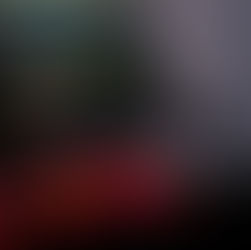














Comments