Best Platforms to Use to Improve Productivity, Team Work & Workflow in Your Business
- Skhumbuzo Msimanga

- Mar 31, 2023
- 11 min read
Updated: Feb 8, 2024

Google Calendar
Google Calendar is a great tool for keeping track of appointments and other events. Whether you're using it to schedule doctor's appointments, school meetings, or just to list your grocery shopping goals for the week, Google Calendar is a must-have for any busy business owner. In this piece, we'll take a look at what Google Calendar is and how it works, as well as some of the features that make it so powerful.
What Is Google Calendar?
Google Calendar is a free online calendar application provided by Google. It allows users to organize and manage their personal and work schedules. In addition, it provides weather forecasts, event reminders, and integration with Google Docs and Gmail.
Getting Started
The app helps you manage your appointments and events. It's available on Android and iOS devices, and it works with both Google and Microsoft Outlook calendars. You can add events, view schedules, and collaborate with friends and family.
To get started, first open the Google Calendar app on your phone or computer. If you already have a Google or Microsoft Outlook calendar synced with Google Calendar, click the three lines in the top left corner of the main screen (or choose "Add Event" if you don't have a calendar yet). If you don't have either type of calendar, click "Create New Event."
In the "Event Details" window that opens, enter the details of your event. For example, if you're hosting a party, you might want to include the time, location, and other information. Click "Next" to continue.
To invite people to your event, click "Invite People." You can specify who should be able to view your event (by
Adding Events
With Google Calendar, you can easily add events, reminders, and to-do lists. You can either create an event on the web or in the Google Calendar app on your phone.
You can add a basic event or a more complex event. Events can be private or public. Public events are shared with everyone in your calendar, while private events are only viewable by the person who created it.
You can add as many people as you want to an event, and you can invite others by email or text message. You can also add location information, start and end times, and notes about the event.
When you create an event, Google Calendar will suggest related events based on what you have included in your event. This makes it easy to find other events that relate to what you're doing.
If you're working on a project and want to track its progress over time, adding a milestone event is a great way to do that. You can add specific details about the event (such as start time and duration), and other people who are invited will get notifications when that milestone is reached.
Sharing Google Calendars
Google Calendar is a great way to stay organized and keep track of your commitments. There are a few things to keep in mind when using Google Calendar:
Make sure you have the latest version of Google Calendar.
Add events promptly so that they are included in your calendar’s search results.
Make sure all your events are correct and up-to-date – double check the event time, location, and contact information!
Use Calendars for work/brands with colleagues to collaborate on tasks and plans – it’s easier than ever to get everyone on the same page!
Reminders
Google Calendar is a great way to keep track of appointments and events. It has a wide range of features, including reminders, which can help you stay on top of your schedule. Here are some tips for using Google Calendar to its fullest potential:
Create a custom reminder setting for important tasks. This will allow you to specify a time, day, and frequency for reminders.
Use the "Assign To" feature to automatically send reminders to people you specify.
Create an event that can be used as a recurring meeting point. This will help everyone remember the date, time, and place of the meeting.
Integration With Other Services
Google Calendar is integrated with a variety of other services to make it easier to manage your schedule. Here's a quick overview of some of the most popular integrations:
iCloud: If you have an iCloud account, you can use it to sync your Google Calendar data with your other devices. This includes both iOS and Mac devices, as well as some Android devices.
Outlook: If you use Outlook, you can easily add events from Google Calendar into your calendar.
Facebook: You can share events from Google Calendar with your Facebook friends. Just click on the share button on the event details page, and select Facebook from the list of options.
Twitter: You can also share events from Google Calendar with your Twitter followers. Just click on the tweet button on the event details page, and enter the desired Twitter handle.
Conclusion
Google Calendar is a great tool for keeping track of your commitments and events. By creating individual calendars for work/brands, family, and other activities, you can easily see when you have something scheduled and avoid conflicts. Plus, with the ability to add appointments from other applications, Google Calendar makes it easy to keep everything in one place. If you're looking to upgrade your calendar experience, Google Calendar is a great option to consider.

Basecamp
Work is a complex and time-consuming process, but with the right tools, it can be made much easier. In this article, we’re going to be taking a look at Basecamp, a tool that can help you manage all of your projects from start to finish. By learning how to use Basecamp, you’ll be able to streamline your work process and make sure that your brands are always on track.
What is Basecamp
With Basecamp, you can easily manage your salon/beauty brand/content studio with everything from project management to collaborating with clients/customers. Basecamp makes it easy to keep track of deadlines and track your progress, so you can get your projects done on time and on budget.
Main Advantage
Basecamp is a popular online project management and collaboration software. It's great for organizing your salon/beauty brand/content studio and making it easier to get work done. Here are some of the reasons why:
Basecamp makes it easy to keep track of what you're working on and who is working on it. You can track files, task lists, and messages with ease.
You can easily collaborate with other business owners by sharing files, task lists, and messages.
You can easily keep track of deadlines and manage your workload.
To Do Lists
Business owners have a lot of things they need to do in order to complete their projects. From researching to sketching to working, there's always something on their list. Here are some tips for creating effective to-do lists that will help you stay organized and on track.
Organize and Share Folders
It’s common to have a bunch of folders scattered around your computer for all the different projects you're working on. It can be tough to keep everything in check and organized. That's where Basecamp comes in!
Basecamp is a cloud-based project management software that lets you organize your work/brands and share folders with other collaborators. It's perfect for keeping your salon/beauty brand/content studio organized and streamlined.
Streamline
Here are some tips for using Basecamp to streamline your work/brands:
1. Set up a basic project structure. In Basecamp, create folders for each project you're working on (work, coding, writing). Within these folders, create subfolders for each section of the project (layout, graphics, code). This way, everything is easily accessible and you can see at a glance which parts of the project are complete.
2. Share files and folders with collaborators. When collaborating on a project, it can be helpful to share files and folders between collaborators. Simply drag and drop files from one collaborator's folder onto another's screen or desktop icon. You can also email or share links to files and folders so everyone can
Group Chat
Basecamp is the perfect tool for any creative individual looking to collaborate on projects with other people. With Basecamp, you can easily create and manage projects with your team, and stay organized and on track. Basecamp also offers a host of features that can help you get the most out of your work salon/beauty brand/content studio. Whether you need a place to store all your project files, a way to share ideas with your team, or just a way to stay connected with everyone working on a project, Basecamp may be a solid solution for you.
Collaborating
working a website or app can be a daunting task. There are so many different components to consider and it can be hard to know where to start. One effective way to tackle this challenge is to collaborate with other business owners. Basecamp is a popular online platform that makes collaboration easy.
Here are three reasons you would consider using Basecamp for your work salon/beauty brand/content studio:
1. Basecamp makes it easy to share files and ideas with collaborators. You can upload files directly from your computer or download them from the web. Additionally, Basecamp allows you to comment on and vote on ideas, which helps you track progress and make decisions collaboratively.
2. Basecamp keeps track of deadlines. When you create a project in Basecamp, you automatically set a due date for yourself and your collaborators. If someone misses their deadline, the project gets cancelled automatically. This helps you avoid conflicts and keep track of progress.
3. Basecamp provides an efficient way of tracking progress. Projects in Basecamp are organized into cards, which make it easy to see which cards have been completed and which are still waiting for attention. This information can be useful when making decisions about how to allocate time and resources
Trello
Trello is a great way to organize your thoughts and get tasks completed quickly. In this article, we'll take a look at how Trello can help you be more productive and achieve your goals.
What is Trello?
Trello is a web-based project management and collaboration platform. It’s free, easy to use, and has tons of features to help you get work/brands done. Here are four reasons you would consider using Trello:
It’s Free: Trello is free to use, so you can start organizing your projects without worrying about costs.
It’s Easy to Use: Trello is simple to use, so you can get started quickly without having to learn lots of complicated features.
It Has Lots of Features: Trello has a ton of features, including card organization, due dates, and more. This means you can work/brands with your projects in the way that works best for you.
It’s Secure: Trello is secure, so your data is safe from theft and unauthorized access.
Where and How to Use Trello
The best way to use Trello is to get organized and then use it to help plan and track your projects. Here are a few tips on how to get started:
1. Set Up Boards and Cards
First, create boards (groups of cards) for each project you're working on. For example, you might create a board for the project's concept, work, development, testing, and launch phases. You can also create sub-boards for specific tasks within each phase.
2. Add Tasks and Assign Cards to Them
Then add tasks (cards) to the boards and cards. For example, you might add a task for working the product logo and another for creating mockups. Assign cards to team members and specify their responsibilities.
Improve Team Communication
Trello is a great way to communicate with your team. It allows you to create cards and lists, which makes it easy to track your progress and stay organized. You can also use Trello as a tool for brainstorming and planning.
Share Tasks
As a freelance graphic business owner, you know that efficiency is key - in your personal life and at the salon/beauty brand/content studio, too. But what if your to-do list is scattered all over your computer? A time-tracking software like Trello can help you keep track of your tasks and projects in one place, so you can stay on top of everything.
Here’s how Trello can help you be more efficient:
- Set up Trello as a to-do list. Add cards representing each task you need to do. For example, you could add a card for “write article”, and another card for “find images”. When you have completed the task, check the relevant card off and move on to the next one.
- Use Trello as a project tracker. Add cards representing each project you are working on. For example, add a card for “write article”, and another card for “find images”. When you have completed the project, check the relevant card off and move on to the next one.
- Use Trello as a collaboration tool. Create boards representing team projects or collaborations with other professionals.
Boards
Trello is a great tool for managing projects. It has boards to organize your work/brands, cards to track tasks, and lists to keep everything in one place. Here are some extra tips for using Trello to its fullest potential:
1. Use Boards to Structure Your work/brands
Trello boards are great tools for structuring your work/brands. Create a board for each project you’re working on and use it to keep track of the different parts of the project. This way, you can quickly see which tasks are related and which ones need more attention.
2. Use Cards to Track Tasks
Cards are a great way to track tasks on Trello. Each card should contain just enough information to help you remember what needs to be done. For example, include the name of the task, the person who is responsible for it, and a brief description of what needs to be done.
3. Use Lists to Keep Everything in One Place
Lists are another great way to organize your work on Trello. Add items to a list as you complete them, and then access the list easily from any board or card in your project. This way, you can keep everything in one.
Slack
Slack is a messaging app that has taken the world by storm in recent years because of its ability to be used for both work and personal communication. With Slack, you can create channels specifically for your work/brands - such as one for project management, one for brainstorming ideas with coworkers, and one for communicating with clients/customers - and then join those channels when you're ready to work on specific projects. This way, you can keep all your communication related to your project in one place so that everything is easily searchable and accessible.
What is Slack?
A messaging app for teams that helps keep communication open, efficient, and organized. It’s free, secure, and works on any device. Slack lets you group messages by topic, project, or channel and follow conversations so you can stay up to date on the latest. You can also add channels and bots to help automate tasks and keep your team organized.
Slack Benefits
Slack is a communication and collaboration platform that is popular with business owners. Here are some of the benefits of using Slack in your salon/beauty brand/content studio:
It's fast and easy to use. You can create channels for specific tasks, teams, or projects, or just for general chat.
Slack offers a rich interface that makes it easy to find and join conversations.
You can share files and collaborate on projects with team members without ever having to leave your desk.
Slack notifications let you know when people reply to your messages, so you never have to worry about losing track of what's happening.
Why so Popular
Slack is a chat application that has quickly become popular in the work industry. It's easy to use, and its integrations with tools like Photoshop and Illustrator make it a powerful tool for communication and collaboration for both new and seasoned business owners and creatives.
Resources
To keep your work salon/beauty brand/content studio organized and communication flowing, Slack is a great tool. Here are a few of our favorite Slack resources to help you get started:
Learn how to use Slack here: https://www.slack.com/help/learn
Get tips for using Slack for team collaboration here: https://www.slackinc.com/blog/tips-for-using-slack-for-teamwork/brands
Ease of Use
Slack is a great tool for team communication, but it can be difficult to get started if you're not familiar with it. Here are five tips to make Slack more accessible and useful:
1. Import your existing email contacts into Slack.
2. Add links to relevant websites and tools in your chat window.
3. Automate tasks using Slack Bots.
4. Use Slack's search feature to find information quickly.

















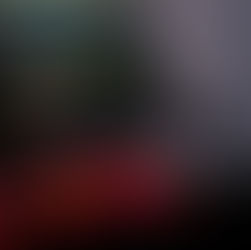














Comments